Lorastar wrote:I actually have a Fotki album- a free one- but when I tried posting an image somewhere else the only thing that would appear was the little box with a red X. So, I went to Imagestation. I hate the fact that it makes the images smaller. Do you pay for your Fotki account?DreamingOfMax84 wrote:Lora, I think Tas was right about the picture hosting site screwing it up. I used Image Station way back when and if you made a picture larger than 400 pixels either way (I think it was that much) when you posted it somewhere, it would become smaller in size, blurry and distorted. That's one of a few reasons I switched to Fotki. Image Station was a pain for me.
Maria :onfire:
lora
Yeah, it's only $30 a year, so I don't think it's bad. You get tons of storage. I haven't even dented my storage amount yet.
Maria :onfire:
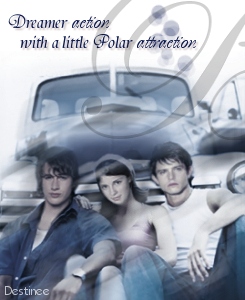
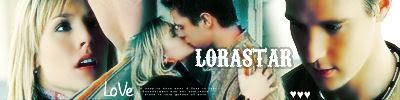 </center>
</center>