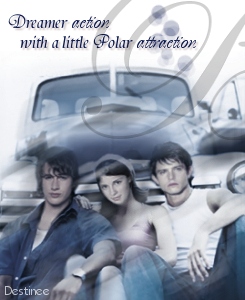Maria :onfire:
More Fan Art Questions & Answers
Moderators: Itzstacie, singerchic4, Forum Moderators
- DreamingOfMax84
- Enthusiastic Roswellian
- Posts: 43
- Joined: Fri Oct 12, 2001 9:07 pm
- Location: California
More Fan Art Questions & Answers
I closed the old thread and started a new one. Ask away people.... 
Maria :onfire:
Maria :onfire:
- puredreamer05
- Enthusiastic Roswellian
- Posts: 20
- Joined: Sat Aug 02, 2003 1:20 am
- Location: South Carolina
1. Go into your C-drive and create a directory for your brushes (i.e. PSBrushes).
2. Unzip the brush you downloaded. Open your file directory and drag and drop the brush file.
3. In Photoshop, select your brush tool. Open the brush preset picker and click the arrow. This will drop the brush options.

4. Select Replace Brush. Go to the folder that you saved the brushes in and double click on the brush you want to use.
5. Start using your brushes.
Repeat the same steps for every time you change your brushes. If you want to go back to the default brushes, just open the brush preset picker again and select Reset Brushes.
2. Unzip the brush you downloaded. Open your file directory and drag and drop the brush file.
3. In Photoshop, select your brush tool. Open the brush preset picker and click the arrow. This will drop the brush options.

4. Select Replace Brush. Go to the folder that you saved the brushes in and double click on the brush you want to use.
5. Start using your brushes.
Repeat the same steps for every time you change your brushes. If you want to go back to the default brushes, just open the brush preset picker again and select Reset Brushes.
<center> </center>
</center>
 </center>
</center>- puredreamer05
- Enthusiastic Roswellian
- Posts: 20
- Joined: Sat Aug 02, 2003 1:20 am
- Location: South Carolina
- Anais Nin
- Enthusiastic Roswellian
- Posts: 72
- Joined: Sun Feb 09, 2003 12:15 am
- Location: The Netherlands
Cristine: I think I kinda figured out how masks work. That is, I begin to understand how to use them.  In case you were still planning on making a tutorial; it's no longer necessary. I mean, it'd still be awesome to figure out more about them, but it's no longer really needed.
In case you were still planning on making a tutorial; it's no longer necessary. I mean, it'd still be awesome to figure out more about them, but it's no longer really needed.
Thanks anyway.
Stef xxx
Thanks anyway.
Stef xxx
<center>...endless so far in myself, follow me...
</center>
</center>
- puredreamer05
- Enthusiastic Roswellian
- Posts: 20
- Joined: Sat Aug 02, 2003 1:20 am
- Location: South Carolina
- Anais Nin
- Enthusiastic Roswellian
- Posts: 72
- Joined: Sun Feb 09, 2003 12:15 am
- Location: The Netherlands
I don't know.  I use the selection tools to make a mask. You select something (e.g. the skin) and you create a mask, select the inverse and fill that with a black color.
I use the selection tools to make a mask. You select something (e.g. the skin) and you create a mask, select the inverse and fill that with a black color.  I still don't really understand how they work, but I'm learning.
I still don't really understand how they work, but I'm learning.
Tasyfa said that you could find masks by searching with Google using the keywords "mask" and "tutorial". You'll probably get some links then.
Happy New Year!
Stefanie
Tasyfa said that you could find masks by searching with Google using the keywords "mask" and "tutorial". You'll probably get some links then.
Happy New Year!
Stefanie
Last edited by Anais Nin on Sat May 01, 2004 9:16 am, edited 1 time in total.
<center>...endless so far in myself, follow me...
</center>
</center>
- puredreamer05
- Enthusiastic Roswellian
- Posts: 20
- Joined: Sat Aug 02, 2003 1:20 am
- Location: South Carolina
- DarkVixen
- Enthusiastic Roswellian
- Posts: 1
- Joined: Sat May 17, 2003 4:32 am
- Location: Boston, MA
- Contact:
Here are a few places with cool psp masks that I go to :
http://www.gardendaledesigns.com/Masks1.html
http://www.dormargraphics.crosswinds.net/masks.htm
http://www.kellyswebcreations.com/masks.html
http://www.geocities.com/a3d_mm/Paint_S ... _Masks.htm
http://www.graphicreflections.us/masks.html
http://www.gardendaledesigns.com/Masks1.html
http://www.dormargraphics.crosswinds.net/masks.htm
http://www.kellyswebcreations.com/masks.html
http://www.geocities.com/a3d_mm/Paint_S ... _Masks.htm
http://www.graphicreflections.us/masks.html
~Tammi~
- BeccaBehr
- Addicted Roswellian
- Posts: 121
- Joined: Thu Dec 26, 2002 7:03 am
- Location: In my own little Roswellian Heaven!
- Contact:
Unzipping Fonts
Hey All!
I just want to ask how to unzip downloaded fonts? I feel rather nervous about asking but I have a ton of them and I can't use them as I can't access them. So any help would be greatly appreciated!
Hugs
Becca
x
I just want to ask how to unzip downloaded fonts? I feel rather nervous about asking but I have a ton of them and I can't use them as I can't access them. So any help would be greatly appreciated!
Hugs
Becca
x