More Fan Art Questions & Answers
Moderators: Itzstacie, singerchic4, Forum Moderators
I'm assuming you have windows.AmorporML wrote:Can someone tell me how to download brushes, textures, fonts and other things for PS. Thanks!
Usually the brushes, textures, etc. will come in a .zip or .rar file. Download winzip or winrar for that. winzip is just a free trial but it still works after it's expired. Extract the brushes to the Presets folder in the PS folder in My Programs. As for textures, I just make a folder for resources with a separate folder for each maker (for credit). Fonts, I save in another folder. Then go into your font folder and click File\\Install New Font. Once installed, it will automatically show up in PS.
Hope that helps.
Well, I tried downloading the brushes but it didn’t work. Let me go step-by-step on what I did – hopefully you can tell me what I did wrong.
First, I created a folder for the brushes I want to download in My Programs. I then saved the brushes in that folder, and then I extracted the brushes. But now I can’t find them in my PS program. I clicked on brushes in the right hand corner in PS but the brushes I saved are not there.
I then realized there was a folder labeled brushes already in my PS program. I repeated the above steps but it still didn’t work.
If you could help me I’d really appreciate it.
First, I created a folder for the brushes I want to download in My Programs. I then saved the brushes in that folder, and then I extracted the brushes. But now I can’t find them in my PS program. I clicked on brushes in the right hand corner in PS but the brushes I saved are not there.
I then realized there was a folder labeled brushes already in my PS program. I repeated the above steps but it still didn’t work.
If you could help me I’d really appreciate it.
- Dream Weaver
- Addicted Roswellian
- Posts: 275
- Joined: Tue Sep 19, 2006 2:32 pm
- Location: St. Louis, Missouri
- Contact:
Hey Guys! I am looking into getting the software to begin trying out fanart. I saw that Corel has come out with Paint Shop Pro Photo XI. I was wondering if this is the same as the PSP programs or if anyone has used it yet? FYI Best Buy is going to have it on sale for $39 starting Saturday ($60 off)
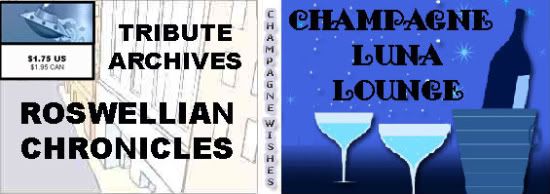
My all Genres RPG and Fanfiction board: Champagne Wishes and Cocktail Dreams
The Champagne Wishes Luna Lounge Discussion Board: Champagne Luna Lounge
My personal writings, RPG's, and fanart board:Dream Weaver's Web of Fantasy
I don't think that this program that you described isn't the same as regular Paint Shop Pro.Dream Weaver wrote:Hey Guys! I am looking into getting the software to begin trying out fanart. I saw that Corel has come out with Paint Shop Pro Photo XI. I was wondering if this is the same as the PSP programs or if anyone has used it yet? FYI Best Buy is going to have it on sale for $39 starting Saturday ($60 off)
I would suggest as a beginner, you try out the program first. If you go on the manufacturer's website such as Adobe and Corel, you can download the trial versions of either Paint Shop Pro or Photoshop for free. However, these are only 30 day versions so after the 30 days, the program stops working unless you purchase the key.
My only other tip is that don't get frustrated when you try out the program. As a beginner you're not going to be able to do some of the things that you've seen in other people's art. Just keep trying and learning from tutorials. That's the only way you'll improve.
<center> </center>
</center>
 </center>
</center>- Dream Weaver
- Addicted Roswellian
- Posts: 275
- Joined: Tue Sep 19, 2006 2:32 pm
- Location: St. Louis, Missouri
- Contact:
Lolita, Thanks so much for the advice. I went to Corel and they no longer have Paint Shop Pro listed, they now have the new version? But I will try it out and hopefully see what happens 
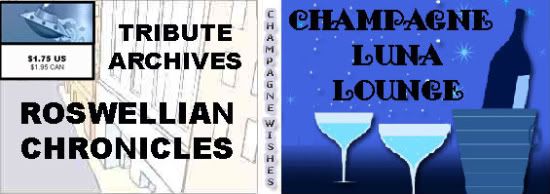
My all Genres RPG and Fanfiction board: Champagne Wishes and Cocktail Dreams
The Champagne Wishes Luna Lounge Discussion Board: Champagne Luna Lounge
My personal writings, RPG's, and fanart board:Dream Weaver's Web of Fantasy
